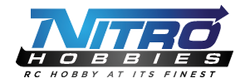Digitrax
Digitrax EVO Evolution Advanced 5A/8A Starter Set
- SKU:
- EVO
- UPC:
- 652667010559
- Condition:
- New
Description
Everything you need to get started with Advanced Digitrax Command Control.
Evolution is perfect for most home and club layouts.
It offers excellent speed control, prototypical consisting, the full range of programming features and much more.
Maximum capacity, maximum features. Take it to the Max with Evolution!
Evolution Set Includes:
DCS210 Command Station/Booster With Intelligent AutoReverse
DT500 Super LocoNet Throttle (Infra ready)
UP5 Universal Panel
PS615 Power Supply
One LT1 LocoNet Cable & Decoder Test Kit
Evolution Manual
Digitrax Decoder Manual
The DT500 Advanced Super Throttle & DCS210 Advanced Command Station Offers
User interface makes DCC simple.
Dual throttle knobs give you control of two locos at the same time and makes consisting easy.
Full numeric keypad for loco selection, function control, and decoder programming.
Simplified 4 digit addressing.
Easy address browsing and selection.
User-friendly text messages to guide you.
Click encoders for smooth speed control.
Multi-line LCD display puts all information at your fingertips.
Convenient step-by-step throttle option set up
Infra-ready out of the box (with UR90 sold separately).
Ready for transponding and cab signaling.
Simplified throttle option setup.
Big System Capacity for Big Layouts
Run up to 100 addresses at the same time on your system.
Run up to 100 throttles at the same time on your system.
Over 9000 Locomotive Addresses
Address 00 for operation of one loco or MU consist without decoders
Two Digit Addressing is easy to use. (Address 01-127)
Four Digit Addressing lets you use the road number of your engines as their addresses. (Address 0128-9000+)
5 or 8 Amps of Power to Run More Trains
Selectable Scale Voltage for Safe Operation in ALL Scales
Customizable Voltage Settings
5 amps of power with included PS615 power supply
8 amps with PS2012 power supply (sold separately)
Function Control
Control 30 functions (F0Fwd, F0Rev, and F1-F28).
Function 2 is a special non-latching key that can be used to sound the horn for as long as the key is held down.
Constant brightness lighting. Headlights can be directional or independently controlled (depending on decoder capabilities).
Two DCC Outputs are Better than One!
Use one output for programming decoders while the other runs the layout. No need to shut down the layout to program decoders!
Use one output for a braking section while the other runs the layout.
Decoder Programming
Built in read/write programmer lets you program and read back CV values.
Supports Paged programming (Digitrax preferred method). Also supports direct, register and ops mode programming
Consisting
Supports Universal consisting (Digitrax preferred method). Allows ALL locos to be consisted prototypically, even analog locos.
Advanced consisting and Basic consisting, too!
Nested consisting where consists can be consisted together.
Stationary Decoders, Turnout Control & Turnout Position Reporting
Access to stationary decoder control for turnouts and other devices.
DT500 reports turnout position based on last command sent.
Control 2000+ stationary decoder addresses.
Routes
Turnout List/Route capability to simplify complex yard operations.
EZ routes button for simplified Command Station route programming
Customizable System Options
Turn audible warnings on or off.
Set up purging options.
Multi-format command station mode.
Loco Reset button for easy system purging
UP5 Universal Panel
Makes LocoNet hook up simple!
2 LocoNet jacks for hooking up your LocoNet network.
3 throttle jacks for hooking up throttles and other non-RailSync devices.
Expandability
Evolution is just the beginning for large, complex layouts that emphasize prototypical operations.
With LocoNet you can add more boosters, throttles, power management, detection, transponding, signaling and much more.
DCS210 comes with 3 LocoNet ports for Easy expandability
Other Advanced Features
IPL updatable firmware for continued product improvements
Device Query and Device Statistics to help with troubleshooting
Input Mode to help set up detection on your layout
Uses Expanded slots
View AllClose
Evolution is perfect for most home and club layouts.
It offers excellent speed control, prototypical consisting, the full range of programming features and much more.
Maximum capacity, maximum features. Take it to the Max with Evolution!
Evolution Set Includes:
DCS210 Command Station/Booster With Intelligent AutoReverse
DT500 Super LocoNet Throttle (Infra ready)
UP5 Universal Panel
PS615 Power Supply
One LT1 LocoNet Cable & Decoder Test Kit
Evolution Manual
Digitrax Decoder Manual
The DT500 Advanced Super Throttle & DCS210 Advanced Command Station Offers
User interface makes DCC simple.
Dual throttle knobs give you control of two locos at the same time and makes consisting easy.
Full numeric keypad for loco selection, function control, and decoder programming.
Simplified 4 digit addressing.
Easy address browsing and selection.
User-friendly text messages to guide you.
Click encoders for smooth speed control.
Multi-line LCD display puts all information at your fingertips.
Convenient step-by-step throttle option set up
Infra-ready out of the box (with UR90 sold separately).
Ready for transponding and cab signaling.
Simplified throttle option setup.
Big System Capacity for Big Layouts
Run up to 100 addresses at the same time on your system.
Run up to 100 throttles at the same time on your system.
Over 9000 Locomotive Addresses
Address 00 for operation of one loco or MU consist without decoders
Two Digit Addressing is easy to use. (Address 01-127)
Four Digit Addressing lets you use the road number of your engines as their addresses. (Address 0128-9000+)
5 or 8 Amps of Power to Run More Trains
Selectable Scale Voltage for Safe Operation in ALL Scales
Customizable Voltage Settings
5 amps of power with included PS615 power supply
8 amps with PS2012 power supply (sold separately)
Function Control
Control 30 functions (F0Fwd, F0Rev, and F1-F28).
Function 2 is a special non-latching key that can be used to sound the horn for as long as the key is held down.
Constant brightness lighting. Headlights can be directional or independently controlled (depending on decoder capabilities).
Two DCC Outputs are Better than One!
Use one output for programming decoders while the other runs the layout. No need to shut down the layout to program decoders!
Use one output for a braking section while the other runs the layout.
Decoder Programming
Built in read/write programmer lets you program and read back CV values.
Supports Paged programming (Digitrax preferred method). Also supports direct, register and ops mode programming
Consisting
Supports Universal consisting (Digitrax preferred method). Allows ALL locos to be consisted prototypically, even analog locos.
Advanced consisting and Basic consisting, too!
Nested consisting where consists can be consisted together.
Stationary Decoders, Turnout Control & Turnout Position Reporting
Access to stationary decoder control for turnouts and other devices.
DT500 reports turnout position based on last command sent.
Control 2000+ stationary decoder addresses.
Routes
Turnout List/Route capability to simplify complex yard operations.
EZ routes button for simplified Command Station route programming
Customizable System Options
Turn audible warnings on or off.
Set up purging options.
Multi-format command station mode.
Loco Reset button for easy system purging
UP5 Universal Panel
Makes LocoNet hook up simple!
2 LocoNet jacks for hooking up your LocoNet network.
3 throttle jacks for hooking up throttles and other non-RailSync devices.
Expandability
Evolution is just the beginning for large, complex layouts that emphasize prototypical operations.
With LocoNet you can add more boosters, throttles, power management, detection, transponding, signaling and much more.
DCS210 comes with 3 LocoNet ports for Easy expandability
Other Advanced Features
IPL updatable firmware for continued product improvements
Device Query and Device Statistics to help with troubleshooting
Input Mode to help set up detection on your layout
Uses Expanded slots