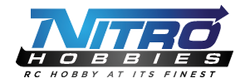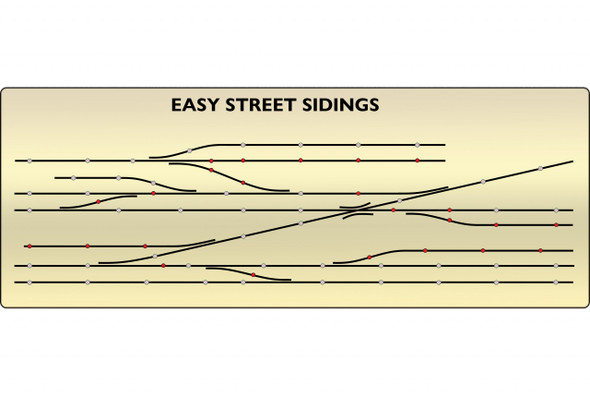NCE CORPORATION
NCE 5240230 Mini Panel - Automation Controller : For DCC Accessory Decoders
- SKU:
- NCE5240230
- Condition:
- New
Description
The NCE Mini-Panel uses DCC technology to make control panel wiring much easier and effective. If you are using or plan to use stationary decoders or DCC accesories, the Mini-Panel is a must.
Save up to 50% of the normal control panel wiring required.
Use one button to control multiple switches or macros on your NCE DCC.
Up to 30 pushbuttons, toggle switches, block detectors, etc. can be connected for control of turnouts, signals and other devices.
Easy connections, convenient screw terminals.
Easy programming, just plug in an NCE ProCab.
Simple hook up, one Cab Bus connection and 2 wires for each pushbutton or other input device.
Can be used to perform simple automatic train control and other layout automation tasks.
Control any turnout, accessory from a button anywhere on the layout.
The NCE Mini Panel is a special device designed to record and playback macros or scripts of DCC commands to control various layout functions. This allows one to build automatic control function capability WITHOUT the use of a actual computer. The Mini panel plugs into the NCE Cab bus and uses a Cab/Throttle address. It has the power to emulate a Cab/Throttle which is a big part of why it can do the things it can do.
What are macros? Go here: NCE Macros
Unlike the capabilities of NCE command stations macros, the Mini Panel takes macros to a whole new level of control capability and can be triggered by push of a button or external hardware events [BD20, Block Watcher]]. With push buttons you can build a control panel to control an interlocking or yard, setting up routes and simple signals. You can signal outputs from block occupancy detection, switch machine position status, DCC circuit breaker shutdown, and physical position detectors to cause other actions like automating running trains between designated points without an operator.
https://www.youtube.com/watch?v=TM77er2SAP0
https://www.youtube.com/watch?v=BK5wizbyUBE
CONNECTING ELECTRICAL DEVICES TO THE INPUTS
By design, the Mini Panel is designed to be used with simply contact devices such as push buttons, relays and rotary switches. These devices do not require any external power to operate and are electrically isolated from other outside circuits such that they can be connected without any electrical concern.
Mini Panels share the same ground as the all the other devices on the cab bus. The cab bus gets it power from the command station which in turn is connected to boosters. If you are connecting an external device to a given button input, it must be electrically isolated from DCC track power from the boosters. Typically, this means the external device must have its own dedicated DC power source and NOT gets its power from the track. If the device can only run on DCC track power, it must provide some form of electrical isolation to break the ground loop path. Examples of compatible devices are transformer based current occupancy Detectors or opto-isolated signal outputs.
For a complete list of macro memory capabilities and command, go here: NCE Macro System Specifications
MINI-PANEL
Currently, NCE is ONLY offering the Mini-Panel. It has 30 button inputs which can run 30 unique macros with each allowing 4 macro script commands. The user can adjust the memory allocation to free up more memory to hold longer macros scripts commands by giving up button inputs. Note: See Mini-Panel documentation.
When using the Mini-Panel with the PowerCab, there are two setup configuration that must be followed and switch between programming the minipanel and operating the minipanel. The diagram shows the connections required.
The Mini-Panel draws power from the 12V cab bus power to operate. The 12V cab bus power is provided by the PowerCab's PCP panel and the power is independent of the PowerCab's existence or mode of operation.
The usage of the Power Cab itself changes depending on what you want to do with the Mini-Panel. The reason why is the Power Cab is a combination Pro Cab and DCC command station and booster in a single Pro Cab throttle package.
PROGRAMMING MODE
Remember to install the programming jumper to enable the programming. The PowerCab is being used as a regular ProCab in this setup. There is no command station. Instead the Mini-panel is acting as its own command station to allow the PowerCab to do the programming.
Mini Panel Programming Mode schematic
OPERATING MODE
This is basically the same setup as required by the PowerCab system by itself and shown in the bottom of the diagram. Remember to remove the programming jumper to enable the programming. The PowerCab is now operating as a command station in which the minipanel must talks to over the cab bus in order to send out its commands.
View AllClose
Save up to 50% of the normal control panel wiring required.
Use one button to control multiple switches or macros on your NCE DCC.
Up to 30 pushbuttons, toggle switches, block detectors, etc. can be connected for control of turnouts, signals and other devices.
Easy connections, convenient screw terminals.
Easy programming, just plug in an NCE ProCab.
Simple hook up, one Cab Bus connection and 2 wires for each pushbutton or other input device.
Can be used to perform simple automatic train control and other layout automation tasks.
Control any turnout, accessory from a button anywhere on the layout.
The NCE Mini Panel is a special device designed to record and playback macros or scripts of DCC commands to control various layout functions. This allows one to build automatic control function capability WITHOUT the use of a actual computer. The Mini panel plugs into the NCE Cab bus and uses a Cab/Throttle address. It has the power to emulate a Cab/Throttle which is a big part of why it can do the things it can do.
What are macros? Go here: NCE Macros
Unlike the capabilities of NCE command stations macros, the Mini Panel takes macros to a whole new level of control capability and can be triggered by push of a button or external hardware events [BD20, Block Watcher]]. With push buttons you can build a control panel to control an interlocking or yard, setting up routes and simple signals. You can signal outputs from block occupancy detection, switch machine position status, DCC circuit breaker shutdown, and physical position detectors to cause other actions like automating running trains between designated points without an operator.
https://www.youtube.com/watch?v=TM77er2SAP0
https://www.youtube.com/watch?v=BK5wizbyUBE
CONNECTING ELECTRICAL DEVICES TO THE INPUTS
By design, the Mini Panel is designed to be used with simply contact devices such as push buttons, relays and rotary switches. These devices do not require any external power to operate and are electrically isolated from other outside circuits such that they can be connected without any electrical concern.
Mini Panels share the same ground as the all the other devices on the cab bus. The cab bus gets it power from the command station which in turn is connected to boosters. If you are connecting an external device to a given button input, it must be electrically isolated from DCC track power from the boosters. Typically, this means the external device must have its own dedicated DC power source and NOT gets its power from the track. If the device can only run on DCC track power, it must provide some form of electrical isolation to break the ground loop path. Examples of compatible devices are transformer based current occupancy Detectors or opto-isolated signal outputs.
For a complete list of macro memory capabilities and command, go here: NCE Macro System Specifications
MINI-PANEL
Currently, NCE is ONLY offering the Mini-Panel. It has 30 button inputs which can run 30 unique macros with each allowing 4 macro script commands. The user can adjust the memory allocation to free up more memory to hold longer macros scripts commands by giving up button inputs. Note: See Mini-Panel documentation.
When using the Mini-Panel with the PowerCab, there are two setup configuration that must be followed and switch between programming the minipanel and operating the minipanel. The diagram shows the connections required.
The Mini-Panel draws power from the 12V cab bus power to operate. The 12V cab bus power is provided by the PowerCab's PCP panel and the power is independent of the PowerCab's existence or mode of operation.
The usage of the Power Cab itself changes depending on what you want to do with the Mini-Panel. The reason why is the Power Cab is a combination Pro Cab and DCC command station and booster in a single Pro Cab throttle package.
PROGRAMMING MODE
Remember to install the programming jumper to enable the programming. The PowerCab is being used as a regular ProCab in this setup. There is no command station. Instead the Mini-panel is acting as its own command station to allow the PowerCab to do the programming.
Mini Panel Programming Mode schematic
OPERATING MODE
This is basically the same setup as required by the PowerCab system by itself and shown in the bottom of the diagram. Remember to remove the programming jumper to enable the programming. The PowerCab is now operating as a command station in which the minipanel must talks to over the cab bus in order to send out its commands.
1 Review
-
My Experience with Mini Panels
Product arrived on time. This is my second Mini Panel on my layout and was simple to setup and program NCE makes the best products. Manual is always very helpful. Nitro Hobbies is located in my home state which makes deliveries fast. Thanks