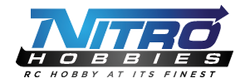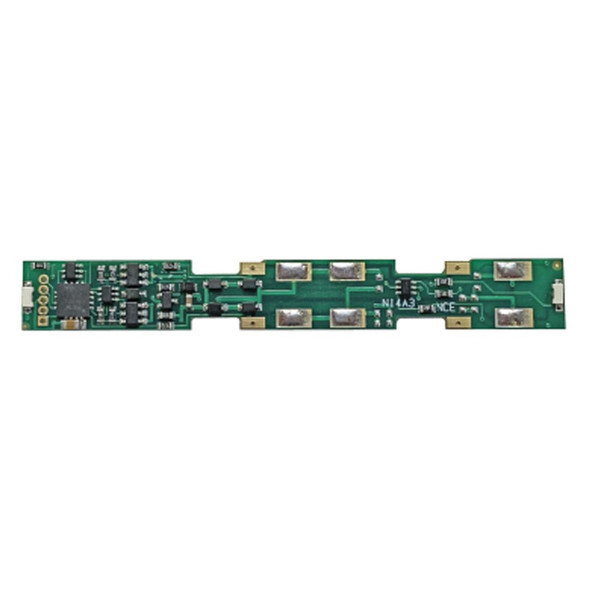NCE CORPORATION
NCE 5240043 Cab06p Intermediate Engineer Throttle w/ Potentiometer LED Display
- SKU:
- NCE5240043
- UPC:
- 816757010885
- Condition:
- New
Description
Intermediate standard cab with potentiometer speed control.
LED DISPLAY
This 4 digit display normally indicates the current locomotive address and its forward/reverse status.
SPEED KNOB
This knob controls the speed of the locomotive. It turns a digital encoder inside the plastic case. If the cab is set to "yard" mode the knob is "center off", turning it to the left goes faster in reverse, turning it to the right goes faster in forward.
DIRECTION KEY
Pressing the DIRECTION key will cause the loco to change direction. This button is disabled when the cab is in "yard" mode.
SELECT
This selects the locomotive/consist to operate. Type in the loco/consist number, then press ENTER.
HORN
This button is factory set to operate Function 2 for the horn/whistle feature of DCC sound systems. Unlike other keys which toggle functions on and off this key is momentary, activating the function only as long as the button is held down. If you want Function 2 to toggle on and off use the 2 button. This button also turns on the cab if it is radio equipped.
SHIFT/ESC
All of the buttons of the CAB06 have several different uses. For example, the SELECT button acts as Select Loco but it may also be used as Select Accessory if SHIFT is pressed before pressing SELECT. The SHIFT button selects the "shift level" of the other cab buttons. Pressing SHIFT once puts the cab at Shift Level 1. The decimal point above the 1 on the LED display will light indicating Shift Level 1. If SHIFT is pressed a second time the 2 will light (1turns off) indicating Shift Level 2. If SHIFT is pressed a third time both the 1 and 2 go out indicating Shift Level 0. The CAB can be set up to have 0, 1, 2 or 3 shift levels (level 3 has both the 1 and 2 lit).When the cab is waiting for you to enter numbers the SHIFT button acts as the ESC (escape) key.
NUMBER KEYS
The keys 0 through 9 serve two purposes. First, when operating a locomotive if a number key is pressed it toggles the corresponding function on the loco (if that function is connected and supported by the decoder). The second purpose is for entering numeric data that is required for selecting a locomotive or other device. Use the 0 key for Headlight and the 1 key for Bell if you have a sound system.
HEADLIGHT
The 0 button (the headlight is Function 0) toggles the Headlight on and off.
ENTER
Used to confirm numeric input.